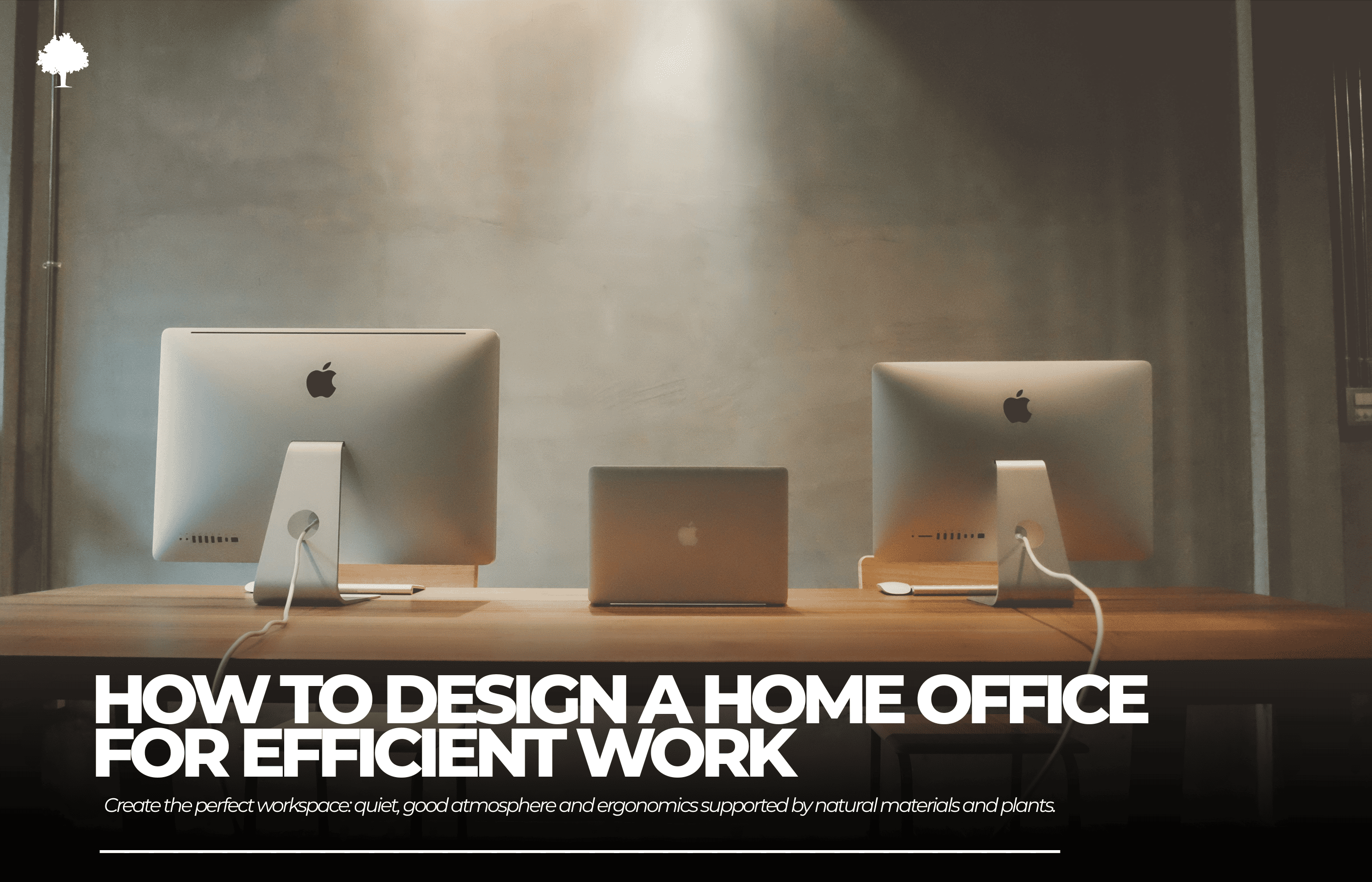
Remote work has, in recent years, become a daily reality for many and even a permanent fixture in professional life. A thoughtfully designed home office not only enhances efficiency but also supports both mental and physical well-being.
In this article, we’ll explore how to design a space that fosters concentration, makes it easier to stay organized, and at the same time boosts mood and motivation. We’ll point out what matters most when selecting furniture, planning lighting, and adding features that make the workspace more inspiring.
Table of Contents:
1. Introduction
2. Why the home office has become so essential
3. Ergonomics as a priority
4. Lighting
5. Silence and acoustics
6. Organizing your space — less is more
7. Summary
8. FAQ
Why the home office has become so essential
Changes in the labor market, rapid technological progress, and global events such as the COVID-19 pandemic have made remote work increasingly important across different industries. What only a short time ago was a privilege for a select few has now turned into the standard for millions of employees worldwide.
Relocating work into the home forced many to adapt their living areas to new functions. At first, these were often improvised setups — working at the kitchen table or sitting on the couch in the living room. Over time, however, more people recognized that such arrangements hinder both efficiency and health.
A dedicated home workspace comes with significant advantages. Above all, it creates a clear boundary between work and personal life, which is vital for mental balance. A space set aside solely for work strengthens focus and makes it easier to switch into work mode, while also allowing for a clean break once the day is done.
Ergonomics as a priority
Why ergonomics is a necessity, not a luxury
Ergonomic furniture and equipment are often seen as optional extras. In fact, ergonomics is essential if we want to maintain health and avoid costly medical issues in the future.
Sitting for long hours in the wrong posture leads to chronic backaches, stiff neck, wrist strain, and vision problems. Over time, these can develop into more serious conditions like carpal tunnel syndrome or spinal degeneration.
By prioritizing ergonomic solutions, we lower the risk of injury, improve comfort, and increase productivity. An ergonomic setup helps maintain energy and focus for longer, reduces fatigue, and boosts overall comfort. It’s a long-term health investment that can prevent expensive treatments and rehabilitation later on.
How to pick the right desk and chair
The desk is the core of every home office. It should be wide enough for a computer, paperwork, and necessary tools, while leaving space for comfortable work. The typical height is about 72–75 cm, but adjustable models are worth considering, as they adapt to personal needs. Desks with standing options are also on the rise, helping to reduce the downsides of prolonged sitting.
The chair is the single most important piece of ergonomic furniture. A good chair should provide:
-
adjustable seat height,
-
adjustable backrest angle and lumbar support,
-
armrests that can be set vertically and horizontally,
-
a solid five-point base with wheels.
The seat should be supportive without being overly soft, and the backrest should follow the natural curve of the spine. For added comfort, consider using a footrest and wrist supports when working with the keyboard and mouse.
Lighting: protecting your eyes and conserving energy
Natural light vs artificial light: which is more important?
Lighting is a critical, though often underestimated, aspect of the home office. It impacts not only visual comfort and eye health but also daily energy levels and mood.
Natural light is the most beneficial for our bodies. It regulates sleep-wake cycles, aids focus, reduces tiredness, and lifts mood. If possible, set your desk near a window, ideally with side lighting — from the left for right-handed people and from the right for left-handed — to prevent screen glare.
Still, natural light isn’t always enough, particularly in autumn and winter or in darker rooms. In such cases, carefully chosen artificial lighting becomes crucial, providing consistent illumination and complementing daylight.
How to position lamps to protect your eyes
Start with general lighting, such as a ceiling light, to evenly brighten the room. This helps avoid stark contrasts between the screen and the surroundings, which can quickly tire the eyes.
Then add task lighting, like a desk lamp with an adjustable arm and angle, to directly light up your workspace. Opt for lamps with neutral or slightly cool tones (around 4000–5000 K) to aid concentration. Light that’s too warm may feel sleepy, while overly cold light can cause strain.
Silence and acoustics — creating a focus-friendly space
Reducing distracting noise
Noise is one of the greatest obstacles when working from home — from street traffic and household chatter to sounds seeping in from neighbors. Over time, such distractions impair concentration, create irritation, and lower efficiency.
To build a peaceful working environment, it’s worth making an effort to reduce outside noise.
Natural cork
The acoustic benefits of natural cork
Natural cork has long been valued not only for its aesthetics but also for its soundproofing properties. Its porous structure effectively absorbs noise, reducing echo and minimizing sound transmission.
Lightweight, flexible, and eco-friendly, it’s an ideal material for home offices. Its warm, natural finish also adds a cozy touch, creating an atmosphere that supports focus and comfort.
Natural cork wall applications
One of the most common ways to use natural cork is by installing cork wall panels. They can cover an entire wall or just a section — for example, behind the desk — creating a quiet zone and visually dividing the workspace from the rest of the room.
Cork panels are simple to install and come in various thicknesses and colors, making it easy to match them with the style of the interior. Beyond their acoustic benefits, they also act as a decorative element, adding a natural and cozy touch to the room.
Cork boards — practical and decorative organizers
Cork boards offer another way to introduce natural cork into a home office. Placed above the desk, they work as organizational tools — a spot for notes, reminders, or motivational images.
They make it easier to stay on top of daily tasks and keep important details visible at all times. A cork board also adds a personal touch to the workspace, making it feel more welcoming and inspiring.
Desk minimalism: why fewer things mean greater focus
The desk is the heart of every home office. Unfortunately, it often becomes a place where random objects accumulate: cups, papers, cables, documents, or decorations. While harmless at first glance, clutter can quickly distract and make it harder to focus.
Desk minimalism follows the rule: less is more. Reducing the number of items helps maintain order, streamlines workflow, and leaves more space for actual work. A clear, tidy surface calms the mind, reduces a sense of chaos, and boosts motivation.
When organizing your desk, a few key rules can help:
-
Keep only the essentials in sight — like your computer, notebook, pen, and lamp.
-
Use organizers — drawers, boxes, or cable holders keep order without giving up necessary items.
-
Sort your desk regularly — clear out unneeded papers, old notes, or unused accessories.
-
Opt for functional extras — for example, a cork board to pin important notes instead of leaving them scattered across the desk.
Summary
The home office is a place where we now spend a significant amount of time, so it should be not only functional but also comfortable and health-friendly. A carefully planned workspace increases productivity, supports mental health, and helps avoid long-term health issues.
Ergonomics is fundamental — investing in a proper desk and chair is the cornerstone of healthy seated work. Just as important are well-designed lighting, which protects vision and boosts energy, and acoustics, which ensure a calm, focused environment. Natural materials like cork can enhance both the acoustic comfort and the look of the office.
Organization should not be overlooked either — a minimalist desk and smart storage solutions encourage focus and make managing tasks easier.
FAQ
1. How can I improve my home office if I’m on a budget?
Even with limited funds, small changes can greatly improve comfort. Some simple ideas include:
-
Using a lumbar pillow or rolled-up towel for back support.
-
Raising your monitor on a stack of books to align it with eye level.
-
Clearing clutter from the desk and limiting the number of items.
-
Choosing affordable yet effective LED lamps with neutral light.
2. How can I protect my eyes when working at a computer?
The key practices are:
-
Follow the 20-20-20 rule (every 20 minutes, look 20 feet away — around 6 meters — for 20 seconds).
-
Avoid screen glare by correctly positioning your monitor and lighting.
-
Use light with a neutral tone and moderate brightness.
-
Take regular breaks and blink often to prevent dry eyes.
3. How often should I take breaks while working?
Experts recommend a short break every 60 minutes. Just 5–10 minutes of standing, stretching, or moving away from the screen helps relieve muscles and eyes. It’s also beneficial to take a longer lunch break and get some fresh air whenever possible.

.png)




